2024
Mac Book Pro (M1)
Magic Keyboard and Mouse
Logitec light
Ember mug
Anker Wireless Charging Stand
iPad Mini 6
2023 and earlier
In early February 2021, I posted internally at IBM about my Desk setup up as many people were asking. There have been a few changes to the arrangement, and I thought it was as good as any time to make a post to update the annual log.
I am sharing my original Slack post and editing it and will add new photos.
The Desk: [retired] Custom-made several years ago with the help of my carpenter neighbor. I wanted something tiny "for just an iPad,"… then the pandemic hit, and I've made it work.
2022 update - I've moved to a standing desk. I tried to make my custom desk work as a standing desk (the monitor arm and large monitor sort of made it work). In October, ordered a FEZIBO Electric Standing Desk. It's good enough. It has three preset heights and lets me lift everything on my Desk to be comfortable seated or standing. My only recommendation to you (or my ordering self) would be to pick up better cable management and power. I had much of what I needed, but in the end, it's not as clean as I would like.
The Chair: 2023 update - Upgraded to Aeron. It’s insanely better. Touch more expensive tho.
Autonomous, I would not buy it again. The seat is a cushion, and while ok for a smaller period of time, my rear goes numb in this one—a great reminder to stand and move, though.
2022 update - I still feel the same about this chair. I've noticed that the seat is already fraying a bit, which is disappointing. The seat should be mesh, just like the back. A cushion is just not as good of a design choice.
The Computer: 13-inch MacBook Pro (IBM issued). I wanted to save space and decided to run it in clamshell mode. Pro Tip: this mode covers the camera (duh) and physically disconnects the mic and that I why I am constantly fiddling with the mic setting in Webex on your calls.
2022 update - with a slightly bigger desktop and a need for duel screens (new job), I have returned to having a laptop riser and the laptop open. It's great to have Touch ID back, and my mic and speakers on the Mac are available again. I have chosen to go with my external mic and camera. They look, and sound are better and are located above the screen to catch my voice and "look at" the people on video calls.
The Tablet: iPad Pro with iPad Magic Keyboard and Apple Pencil. I use the iPad for notes (Goodnotes) and as a second screen via SideCar. I also use it as a second device to log in to Webex calls and drive presentations or see faces/get feedback when presenting. I also run a handful of work-related shortcuts from the iPad. DM me if you want to geek out on iPad stuff, Shortcut stuff, etc.
2022 update - opted to upgrade to the 12.9 inch iPad (writing the review on it now, though I am struggling to get the Square Space app to work as smoothly as I would like). I love the larger screen, and 11 iPad Pro has a great new home with my daughter. I have used Jump Desktop a couple of times to access my Mac remotely, which works pretty well.)
The Keyboard and Mouse: This combo took me a week to fall in love with, and sometimes I long for the old Magic Mouse 2 and Apple Keyboard (they are hidden just off-camera). The mouse is the MX for Mac. It's got a lot of bells and whistles, and its reason for being on my Desk is that it pairs with both the Mac and iPad. In fact, it could pair with my iPhone too, but I don't need a mouse for the iPhone. And the keyboard, which is the MX Keys, also pairs with both Mac and iPad. A note about the keyboard is heavy compared to the Apple Keyboard. And the key travel is much bigger than most laptop keyboards. It took me a while to get my hands used to the travel. I purchased the mouse to go with the keyboard. IBM allowed for the better keyboard through their program, but the mouse was not within limits.
2022 update: Back to the Magic Mouse and keyboard, then the keyboard tanked, and I had to get the Logitech Keyboard back out. So, for now, it's a combo of the Magic Mouse & The MX Keys. I have recently added Better Touch Tool, Keyboard Maestro, and Text Expander to the mix, and I am slowly adding functionality to speed up my work. Keyboard Maestro is excellent!
The Monitor: This is from Samsung. It is decent but has drawbacks. Namely, the brightness is not high enough for me, and the color is iffy. If I were still doing design work, I would whine about this a ton. However, it does have one neat feature… two HDMI ports. So with a click of a button, I can have either the Mac or the iPad on this monitor (or both at the same time). Combined with the mouse and keyboard trickery, I can do all my professional work or personal work on the right computer/tablet with the same mouse, keyboard, and screen.
2022 update - gave up on using the monitor with the iPad. The cable busted, and I was not using the Logitech gear (loaded it to my son for virtual school). I might go back to this at some point and hope Apple releases Universal Control soon!
Monitor Arm: Unseen, but I have the monitor on a monitor arm from Amazon. It's good enough. I like that I can be far away or close, making for a janky standing desk option. It also gave me a lot of my desktop space back, which given the small footprint of this Desk is a big deal.
The Mic: This is an external mic on the cheapest boom arm I could find. I used to have a pop filter, but I have removed it because it is bothersome due to the mic being unplugged when in clamshell mode I have to have a mic. I could use the mic on the webcam, but it isn't very good.
The Webcam: Of all the things I wish I had invested in stock-wise, it's companies that make webcams. This is the third webcam I was able to get. It's the best one so far, and it's irritatingly bad. The big takeaway about this webcam is that it is at eye height so that y'all don't have to look up my nose on calls. It also makes it easy for me to look right into the camera when talking, and there is a body of research that says this helps viewers connect with the speaker… all for finding ways to seem more human in these distanced days.
2022 update - I changed to the Anker PowerConf C300 Smart Full HD Webcam. The previous camera looked like garbage, and the supply chain seemed to catch up finally. I tested six cameras, which was the best for me (combo of functionality, how it looked in tests, and cost).
Assorted kit: (some is unseen)
- The Nomad Basestation Pro, I don't recommend this. The first one stopped working. This one seems about to die. Loved the ascetic and minimal footprint, but it's meh at best.
2022 update - I replaced this with the Anker Wireless Charging Stand, PowerWave 2-in-1. So Much Better! MagSafe for the win here. I can "click" my phone on to the magnetic puck and know I am getting a charge, see my screen if I want and use it (rarely needed). Those all really help make this a much better solution for my Desk. The Qi charging for the AirPods Pro is solid. I wish that the divot for the case was a bit deeper… I occasionally miss having them lined up perfectly and it will slow or stop the charging. The other win is that the footprint for this stand is much smaller than the previous base station and the charging cable is very compact (its USB-C) compared to the Nomad's massive charging brick.
- AirPods Pro! An instant classic of a product and use them daily… occasional calls and all runs. I've paired them up with these ear hooks so there is no slippage when running now.
- The Elevation Shelf from ElevationLab. I hide the weird little junk in this drawer-like space under my Desk.
- Aukey USB-C 90W charger - Powers both Mac and iPad. Great charger. The only weirdness is when I unplug my iPad, it turns off power to the Mac, and the monitor flickers for a minute until the power starts up again. I have no idea why, very annoying if I do this while on a call.
2022 update - This power brick is back in the laptop go bag! I have actually gone to the offices and hope to do more in 2022.